I Heart Fluxbox
Sam Hart
2008-02-05 21:48:41I've been crazy busy lately, and haven't had much of a chance to get on here and make posts (ranting ones or otherwise :-) but today I had one of those "Wow, I'm lucky to be alive and living in such times" moments (these moments are increasingly frequent as I'm getting older) as I was using Fluxbox.
For those who don't know, I've been using Fluxbox as my primary window manager for at least five years now. I originally tried it out simply because someone suggested I take a look at it. I had tried Blackbox previously and hadn't been too impressed with it, however Fluxbox's window tabbing was such a radical rethinking of the desktop meme that it hooked me almost instantly.
Fluxbox received a lot of good press around the time I tried it out, and many would consider that time its heyday. While mentions of Fluxbox online seems to have faded over the years, I personally know it's used a lot by many people (over half of my friends online use it exclusively). Because of this, I feel it's high time to mention it online again- To thank the Fluxbox dev team for their years of excellent work and to try and proselytize for it a teensy bit.
Fluxbox was originally forked from version 0.61.1 of the Blackbox window manager, and has a lot in common with Blackbox. Both are thin window managers that have small resource requirements. Both have similar minimalistic iconbars, support dockapps, and are quite theme-able. However, Fluxbox has had some significant changes which, in my mind, make it a much more compelling choice than stock Blackbox.
For one, Fluxbox changes the dockapp bar into something called "the slit". The dockapps are still stored in a configurable bar that can be placed along any border of the screen, however you can choose to have them slide away into a thin line when not in use. If you look at my most recent screenshot you will see a thin (maybe one or two pixels wide) line in the upper right hand corner of the screen. That is the slit as I have it configured on my machine. If I want to access the dockapps it holds, I move my mouse to it and it pops up (which would look quite similar to what you find in this older screenshot).
Another big improvement Fluxbox has over Blackbox is it has KDE and some GNOME support. This means that apps that can be docked in the KDE or GNOME menu/taskbar (such as Amarok) can be docked in a similar fashion in the Fluxbox iconbar. If you look in this screenshot you will see I have 3 apps docked in my iconbar; Gaim, Amarok, and Camorama.
Fluxbox also has a very advanced keygrabber for rebinding keys to do even the most complicated tasks. I use this extensively, and love it to death. For example, I have a lot of otherwise useless keys on my laptop's keyboard. There's a silly "Email" button at the top, an "Internet Explorer" one next to that. I, of course, have a Windows key, and some other silly pseudo-Windows key on the opposite side. And yet my mouse only has two-fucking-buttons, which is something I can't stand (I must have my middle mouse button, and no, clicking both at the same time isn't a good alternative). Using Fluxbox's handy-dandy keygrabber I can remap my useless keys to things that are useful, and I can remap them to things I couldn't even dream of in other window/desktop-managers including make my silly Windows-key act as my middle mouse button! Eat that everyone who isn't using Fluxbox!
Finally, the most important advantage Fluxbox has over every other window manager I know of, and the real reason I still use it after all these years, is tabbed windows. Tabbed windows are where you can take two or more windows and stack them on top of each other, having them occupy the same space on your desktop. Switching between the windows is as simple as selecting the proper tab for each window that is above them. This is illustrated in the following screenshot. You'll note that the active window (middle tab) is highlighted, while the two inactive ones (right and left tabs) are dimmed.
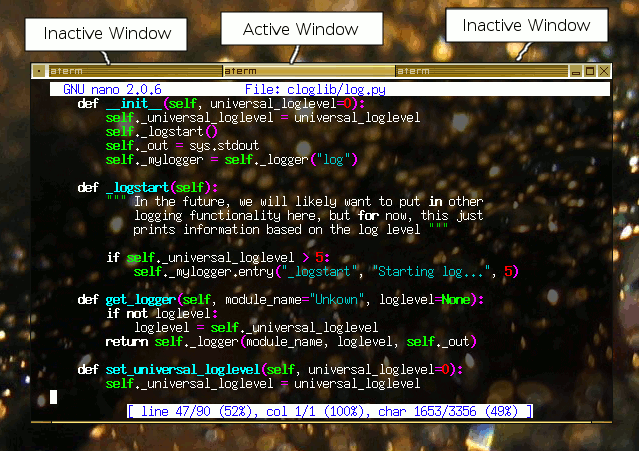
Example of Tabbed Windows in Fluxbox
This is a feature that I literally cannot do without. Yes, there's some features in E17 that look quite nice. Yes, FVWM-Crystal is amazingly cool. Yes, Kahakai's Python scripting is really cool. Yes, the Cairo support in Waimea is pretty damned keen. And yes, XFCE is a wonderfully lean alternative to the other bloated full desktop environments. But I couldn't use any of them for very long without really missing tabbed windows. They are just such a huge part of the way I work.
See, I've found that I work best with my windows maximized and occupying all of the screen. I then tab them and group them on desktops according to tasks.
- Desktop One: A collection of aterms for various misc. purposes. Usually, at least one aterm is root on some box somewhere.
- Desktop Two: This is the "Internets" desktop. Web browser, my IRC session and sometimes a Jabber client. You can actually see this desktop in this screenshot.
- Desktop Three: This is the "Development" desktop. Here I run my editor, a file browser (usually Konqueror), and another aterm (or two) for testing programs or committing changes to repositories.
- Desktop Four: This is a wild card desktop for focused tasks. If I'm working on an image, The Gimp will be running there. If I'm working on some virtual machine, VirtualBox will be there.
- Desktop Five - Seven: More wild card desktops. I'll put in these whatever as I need them.
- Desktop Eight: The "music" desktop. Here I'll usually be running Amarok or my music player du jour.
Put me in a window/desktop manager that doesn't have tabbed windows and I feel claustrophobic and limited.
So, in the end, I love Fluxbox. I've loved it for around 5 years now, and there looks to be nothing on the horizon that will remove it from my desktop. And I recommend it highly for anyone who's looking for an efficient way to work while at the same time having plenty of candy for the eye.