Before we begin... Handy software
Sam Hart
2009-09-02 23:30:25Before we get down into the nitty gritty of the specific tools we've used at Funavision for distributed development, let's quickly run through some very useful and important items you will likely want.
Remember that our focus is on Indie game development using XNA under Windows.
Windows Powershell
If you are a Windows developer who refuses to use the command line, then it's probably because you've never used a real command line :-) This is understandable since the traditional command line interface in windows... uh... sucks. But never fear, there is something available that is absolutely amazing, and if you have it installed on your Windows box it will make your life using the DVCS tool we will be talking about so much easier.
Windows Powershell is a neat little extensible command-line shell with an associated scripting language. It integrates well with .Net and provides an environment to perform administrative tasks by execution of cmdlets. By default in includes many cmdlets which actually grant you similar functionality as what you might find in a *nix shell (which may not mean much to some of you, but was a huge deal to us :-)
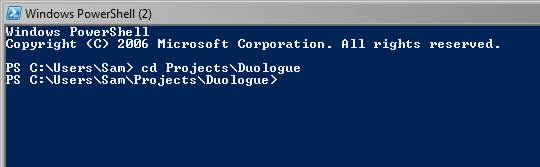
The DVCS tool we will be talking about in the next section has a graphical user interface to it which provides most (if not all) of its functionality in a graphical way. However you will find that interfacing with it tends to be much faster and with more control if you just use the command line interface inside of Powershell.
Visual Studio
If you came here from the XNA forums then you probably already have Visual Studio installed (and probably the XNA development environment). But, just in case you don't, we'll mention you should probably have it installed by now.
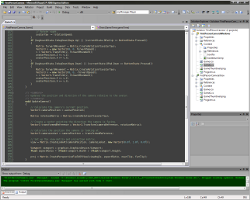
And that's all we have to say about it :-)
(Optional) Nano/Vi/Emacs
The final thing you might want to install is some sort of command-line based text editor. You likely wont be needing this for any sort of code editing (unless you come from a *nix environment and prefer it), but it's nice to have it around as a command-line option for your code commit messages or for editing simple text files not managed by Visual Studio.
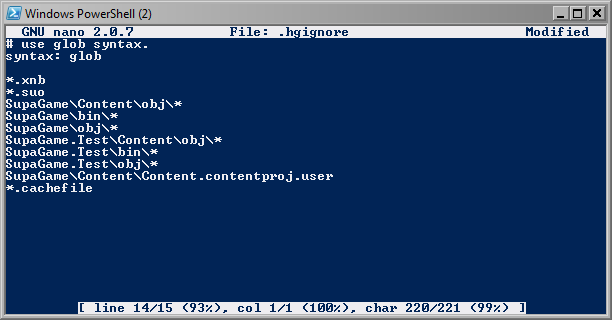
You are free to use whatever you're most comfortable with, but we personally would recommend GNU Nano if you're new to command-line based editors as it's really very easy to use. Some alternatives would be Vim, Emacs and MS-DOS Editor.